Stumbled upon an ‘issue/feature’ with mail flow rules (transport rules) that I’ve encountered before a couple of days ago and thought it was a good idea sharing.
It’s always good to get a reminder of things from time to time, even if it might be a bit obvious 🙂
The ‘issue’ do of course apply to Exchange On premise environments as well.
Case:
The user Kalle Kula have three email addresses as following:
SMTP:kalle.kula@corp.365lab.net (primary)
smtp:kalle.kula@spam.365lab.net
smtp:kalle.kula@365lab.onmicrosoft.com
If an email is sent to the address kalle.kula@spam.365lab.net (one of the alias email address for the user), we want to append a disclamer that states “This email was sent to the domain spam.365lab.net”
How to do it:
1. In Exchange Admin Center, under mail flow -> rules, create a new dislaimer rule.

2. To be able to do more granular selection and actions, click “More Options” in the bottom left corner.

3. Then create your rule with the following options.
The logical thing here would have been to apply the rule if the recipient address matches my particular address, but that does only work for primary email addresses. So therefore we need to apply it on the header “To” and match the text pattern kalle.kula@spam.365lab.net (the alias address)
Add your disclaimer and set fall back action.
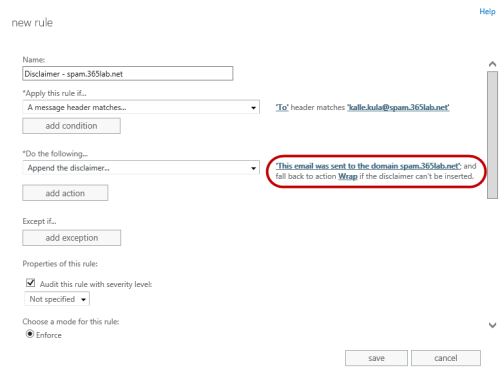
The only thing you need to do now for the policy to be applied on future emails is to choose mode: Enforce, save it and you’re done!
If you want to check whether a rule has been used or not, you can use EAC as well.

PowerShell version:
To do the same as above with PowerShell, you can use the following PowerShell lines:
#Connect to Exchange Online with PowerShell
$cred = Get-Credential
$O365 = New-PSSession -ConfigurationName Microsoft.Exchange -ConnectionUri https://ps.outlook.com/powershell -Credential $cred -Authentication Basic -AllowRedirection
$importcmd = Import-PSSession $O365
#Create the Mail Flow rule (transport rule)
New-TransportRule -Name "Disclaimer - spam.365lab.net" `
-HeaderMatchesPatterns {kalle.kula@spam.365lab.net} `
-HeaderMatchesMessageHeader To `
-ApplyHtmlDisclaimerText "This email was sent to the domain spam.365lab.net" `
-ApplyHtmlDisclaimerLocation Append `
-ApplyHtmlDisclaimerFallbackAction Wrap `
-Mode Enforce
Further documentation on mail flow rules (transport rules) you find on http://technet.microsoft.com/en-us/library/dd351127(v=exchg.150).aspx.
/Johan
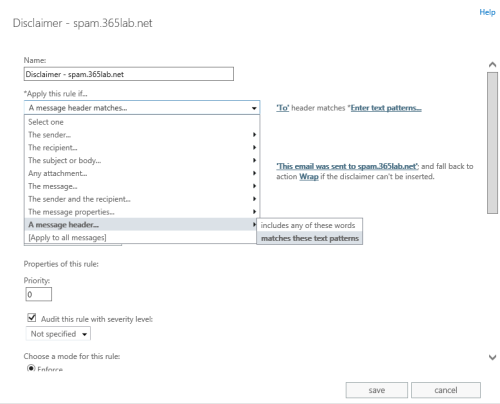

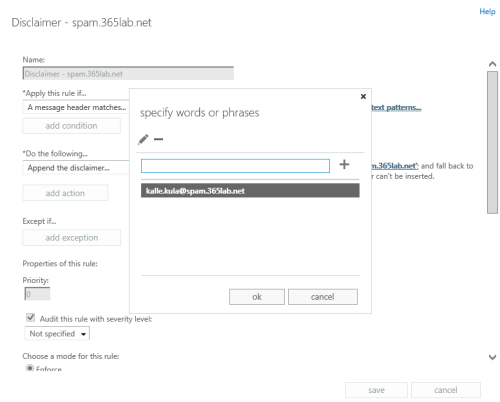
Thank you very much that you have finished my long searching why my rule didn´t work for my emails (sent to e-mail alias)! I would like to add that if you want to set the rule for the whole email domain you have to set either:
‘To’ header includes ’email.domain.org’ (without @)
or ‘To’ header matches ‘\S*@email.domain.org’.
Hello,
just a small note :
that’s great but it will only work if the alias address is in the email headers (TO or CC).
So, it will not detect an email delivered to this person as BCC.
Thanks! This helped a lot.