Azure AD PowerShell V2 has been in GA for almost a month now. Even though some features (like converting a domain to federated) are missing as of now, it is really time to start to rewrite all those old MSOnline module scripts as AAD PS PM Rob de Jong reminded me of this thursday.
Since licensing still is the most important task to automate in customer environments I thought it was a good idea to share some of the basics on how to licensing works in V2.0. Some day, when ‘Azure AD Group Based licensing’ is in place, we can get rid of most of these these licensing scripts.
Since most of my customers rarely roll out all services at once, I thought it was a good idea to show you how to roll out a few serviceplans at a time with Azure AD PowerShell V2.0. If you want to look in to the basics, fellow MVP Simon Wåhlin wrote a great post about this a month ago.
Find your LicenseSku’s and ServicePlans:
Luckily enough, the equivalent to Get-MsolAccountSku, Get-AzureADSubscribedSku gives us pretty much the same information as its predecessor.

As seen in the screenshot, we can still identify the licenses with their partnumber even though we need the SkuId’s when assigning the licenses later which is really helpful converting your old scripts.
Finding the individual services is as easy, you only need to look in to the ServicePlans property instead of ServiceStatus. As with the base license, you’ll need to use the ServicePlanId of the specific plan if you want to disable it.
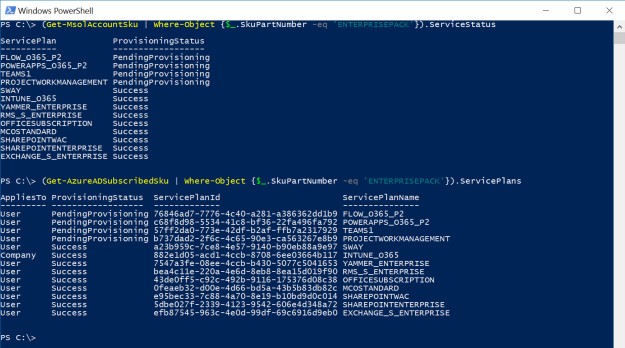
Putting it together and assign individual ServicePlans of a license:
In my example, I will enable a non-licensed user an E3 that has Exchange Online, Skype for Business and Office 365 ProPlus enabled. In staged onboarding cases usually choose the ones to enable in my scripts instead of hard coding the disabled ones, since Microsoft tend to add new serviceplans from time to time (Teams, PowerApps, Flow etc.). You can of course do it the other way around if that fits your organization better.
Note that it is still a requirement to assign the UsageLocation on the user before assigning the license.
#The user that will get a license
$UserToLicense = Get-AzureADUser -ObjectId "johan@365lab.net"
#Define the plans that will be enabled (Exchange Online, Skype for Business and Office 365 ProPlus )
$EnabledPlans = 'EXCHANGE_S_ENTERPRISE','MCOSTANDARD','OFFICESUBSCRIPTION'
#Get the LicenseSKU and create the Disabled ServicePlans object
$LicenseSku = Get-AzureADSubscribedSku | Where-Object {$_.SkuPartNumber -eq 'ENTERPRISEPACK'}
#Loop through all the individual plans and disable all plans except the one in $EnabledPlans
$DisabledPlans = $LicenseSku.ServicePlans | ForEach-Object -Process {
$_ | Where-Object -FilterScript {$_.ServicePlanName -notin $EnabledPlans }
}
#Create the AssignedLicense object with the License and DisabledPlans earlier created
$License = New-Object -TypeName Microsoft.Open.AzureAD.Model.AssignedLicense
$License.SkuId = $LicenseSku.SkuId
$License.DisabledPlans = $DisabledPlans.ServicePlanId
#Create the AssignedLicenses Object
$AssignedLicenses = New-Object -TypeName Microsoft.Open.AzureAD.Model.AssignedLicenses
$AssignedLicenses.AddLicenses = $License
$AssignedLicenses.RemoveLicenses = @()
#Assign the license to the user
Set-AzureADUserLicense -ObjectId $UserToLicense.ObjectId -AssignedLicenses $AssignedLicenses
In the latest preview version of the module (2.0.0.44) that I used when writing the post, I didn’t manage to assign a license to a new user without defining the RemoveLicenses property of the AssignedLicenses object.

Verifying the licenses in the portal (yeah, could of course have done that with PowerShell as well.), it looks just as expected. If I wanted to enable more plans for the user I could just change the EnabledPlans array and run the script again.

Summary
Azure AD PowerShell V2.0 gives us all needed functionality to keep automating our license assignment in Azure AD. It might take you a bit longer to learn it since it is somewhat more “PowerShelly” with the different objects used to assign the licenses but apart from that, I really like it. I have not done any scientific tests (might do), but it seems like it is also much faster using the Graph API endpoints than the old endpoints doing different actions against Azure AD.
I will follow this post up with hopefully new and updated versions of my larger and more advanced scripts built on the old module.
Let me know if you have questions!
/Johan