Until we have decommissioned all ‘legacy’ systems, we are still stuck in the need of joining our on-premises Active Directories for most of our servers. Deploying VM’s in Azure with the recommended deployment model Resource Manager makes it really easy to automate everything including the domain join process using JSON-templates deploying the resources.
In that case, you just define the JsonADDomainExtension for the VM’s that you want to join the domain as below:

You also find an example on how to use it here
However, a couple of weeks ago, I had a customer that had provisioned over 25 VM’s using AzureRM PowerShell instead of using JSON-templates. This is of course a lot better than if they would have done it manually through the portal, but unfortunately they had missed to join the domain in the deployment script.
To help them avoid doing manual labour, I wrote a small function that uses the same JsonADDomainExtension to automate the process of joining the already provisioned machines. The function has the join option set to 3 by default, which means it will create the AD object for the machine. It will also reboot the VM automatically.
HOW TO USE IT
If you simply want to join one Azure VM to the domain, you can simply run the function and specify parameters as in the screenshot below. It will automatically prompt for domain join credentials if not specified.
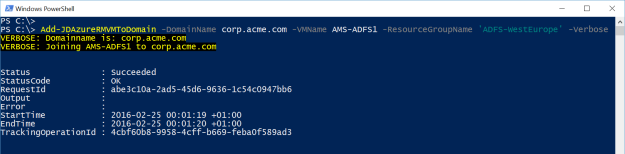
Add-JDAzureRMVMToDomain -DomainName corp.acme.com -VMName AMS-ADFS1 `
-ResourceGroupName 'ADFS-WestEurope' -Verbose
You can also check out the extension in the portal as below:

Joining multiple machines is almost as easy, if you want to pick your selection I recommend using Out-GridView with the -PassThru parameter, as also noted in one of the examples.
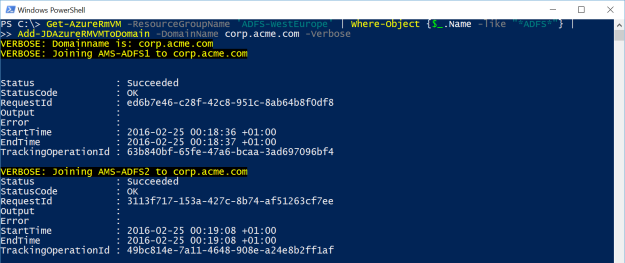
Get-AzureRmVM -ResourceGroupName 'ADFS-WestEurope' | Where-Object {$_.Name -like '*ADFS*'} |
Add-JDAzureRMVMToDomain -DomainName corp.acme.com -Verbose
Add-JDAzureRMVMToDomain
function Add-JDAzureRMVMToDomain {
<#
.SYNOPSIS
The function joins Azure RM virtual machines to a domain.
.EXAMPLE
Get-AzureRmVM -ResourceGroupName 'ADFS-WestEurope' | Select-Object Name,ResourceGroupName | Out-GridView -PassThru | Add-JDAzureRMVMToDomain -DomainName corp.acme.com -Verbose
.EXAMPLE
Add-JDAzureRMVMToDomain -DomainName corp.acme.com -VMName AMS-ADFS1 -ResourceGroupName 'ADFS-WestEurope'
.NOTES
Author : Johan Dahlbom, johan[at]dahlbom.eu
Blog : 365lab.net
The script are provided “AS IS” with no guarantees, no warranties, and it confer no rights.
#>
param(
[Parameter(Mandatory=$true)]
[string]$DomainName,
[Parameter(Mandatory=$false)]
[System.Management.Automation.PSCredential]$Credentials = (Get-Credential -Message 'Enter the domain join credentials'),
[Parameter(Mandatory=$true,ValueFromPipeline=$true,ValueFromPipelineByPropertyName=$true)]
[Alias('VMName')]
[string]$Name,
[Parameter(Mandatory=$true,ValueFromPipeline=$true,ValueFromPipelineByPropertyName=$true)]
[ValidateScript({Get-AzureRmResourceGroup -Name $_})]
[string]$ResourceGroupName
)
begin {
#Define domain join settings (username/domain/password)
$Settings = @{
Name = $DomainName
User = $Credentials.UserName
Restart = "true"
Options = 3
}
$ProtectedSettings = @{
Password = $Credentials.GetNetworkCredential().Password
}
Write-Verbose -Message "Domainname is: $DomainName"
}
process {
try {
$RG = Get-AzureRmResourceGroup -Name $ResourceGroupName
$JoinDomainHt = @{
ResourceGroupName = $RG.ResourceGroupName
ExtensionType = 'JsonADDomainExtension'
Name = 'joindomain'
Publisher = 'Microsoft.Compute'
TypeHandlerVersion = '1.0'
Settings = $Settings
VMName = $Name
ProtectedSettings = $ProtectedSettings
Location = $RG.Location
}
Write-Verbose -Message "Joining $Name to $DomainName"
Set-AzureRMVMExtension @JoinDomainHt
} catch {
Write-Warning $_
}
}
end { }
}
I hope that everyone is using properly configured JSON-templates provisioning Azure Resources nowdays, but in case you don’t, I hope this function can be helpful.
As always, let me know if you have suggestions or questions!
/Johan