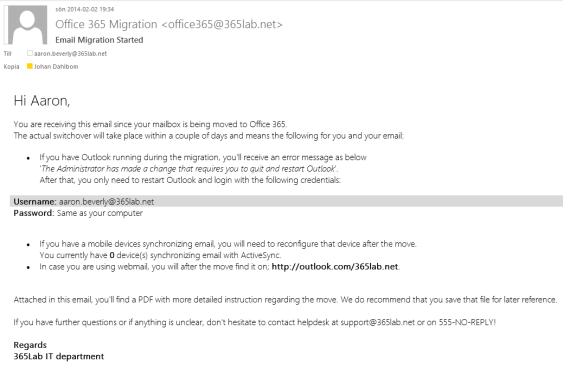A while ago, I posted a script that helps you out informing end users and starting remote mailbox moves in hybrid migration scenarios.
In the script we started our mailbox moves with the -SuspendWhenReadyToComplete switch. That switch means we manually have to go in and resume the mailbox moves with the Resume-MoveRequest cmdlet.
In this follow up script, we automate that process by monitoring active mailbox moves and handle resuming and removing of them. We also have the possibility to send out emails to our end users when the move has been completed (if uncommenting row 78).
Note: The script only works as intended if you have created one moverequest per user, as done in my script that start the migrations.
<#
.SYNOPSIS
Script that monitors remote mailbox moves in Exchange Online and handles resuming, removing of them.
.NOTES
Author: Johan Dahlbom
Blog: 365lab.net
Email: johan[at]dahlbom.eu
The script are provided “AS IS” with no guarantees, no warranties, and they confer no rights.
#>
#region variables
$CloudUsername = "migration@365lab.net"
$CloudPassword = ConvertTo-SecureString "password" -AsPlainText -Force
$CloudCred = New-Object System.Management.Automation.PSCredential $CloudUsername, $CloudPassword
$PSScriptRoot = Split-Path -Parent -Path $MyInvocation.MyCommand.Definition
$Logfile = ($PSScriptRoot + "\HybridMigrations.log")
$enduserinfo = @"
Hi $($MoveRequest.batchname),<p>
You've just been moved to Office 365, if you have questions regarding the move, or if anything is not working as intended, let us know!
<p>
<strong>Best Regards
IT Department
</strong>
"@
#endregion variables
#region functions
#Function to send out email with defined parameters
function Send-MigrationMail {
param(
[Parameter(Mandatory=$true)]
[string]$Message,
[Parameter(Mandatory=$true)]
[string]$Recipient
)
$emailFrom = "Office 365 <migration@365lab.net>"
$smtpserver = "mailserver.365lab.net"
$subject = "Migration batch Finished"
$cc = "migrationadmin@365lab.net"
Send-MailMessage -From $emailfrom -To $Recipient -Cc $cc -SmtpServer $smtpserver -Subject $subject -Body $Message -BodyAsHtml
}
#Function to write information to a log file and to console output
function Write-Log {
Param (
[Parameter(Mandatory=$true)]
[string]$Logstring
)
Add-Content $Logfile -value $logstring -ErrorAction Stop
Write-Output $logstring
}
#endregion functions
#Connect to Exchange Online
if (!(Get-Command Get-CloudMoveRequest -ErrorAction SilentlyContinue)) {
$session = New-PSSession -ConfigurationName Microsoft.Exchange -Authentication Basic -ConnectionUri https://ps.outlook.com/powershell -AllowRedirection:$true -Credential $CloudCred
Import-PSSession $session -Prefix Cloud -CommandName @("Get-MoveRequest","Resume-MoveRequest","Remove-MoveRequest","Get-MoveRequestStatistics") -AllowClobber
}
#Run the following as long as there are active move requests
while (Get-CloudMoveRequest)
{
$MoveRequests = Get-CloudMoveRequest
foreach ($MoveRequest in $MoveRequests) {
switch ($MoveRequest.status) {
"InProgress" {
Write-Output "INFO: Move request for $($MoveRequest.Batchname) at $((Get-CloudMoveRequestStatistics -Identity $MoveRequest.BatchName).PercentComplete)% $(Get-date -format u)"
}
"AutoSuspended" {
Write-Log "INFO: Completing mailbox move for $($MoveRequest.BatchName) at $(get-date -Format u)"
Resume-CloudMoveRequest -identity $moverequest.batchname
}
"Completed" {
Write-Log "INFO: Removing completed MoveRequest $($MoveRequest.Batchname) at $(get-date -Format u)"
#Uncomment row below to send information to end users when migration has been completed.
#Send-MigrationMail -Message $enduserinfo -Recipient $moverequest.batchname
Remove-CloudMoveRequest -identity $moverequest.batchname -confirm:$false
}
}
}
Write-Host "------------------------------------------------------------------------------"
Start-Sleep 60
}
Write-Log "INFO: All migration batches finished at $(Get-Date -format u)"
#Send information to admin then the batches are complete.
Send-MigrationMail -Message "Migration batch finished at $(Get-Date -format u)<br>Logfile attached." -Recipient migrator@365lab.net
Hope this is at any help, just let me know if you have suggestions that can improve the script.
/Johan